This #KNOWvember take the opportunities at the Health Library to learn new skills, develop your knowledge and improve patient care.
Complete these 5 essential steps to get
started.
Step 1: Join the Health Library
Apply for your NHS Health Library
membership card to access our services and facilities:
- borrow from our healthcare specialist collections
- study in the library
- access IT facilities such as computers, laptops, printing, photocopying and scanning
- request extra support from library staff to find and access information via our Literature Search Service and Article Request Service
Join the library by completing the membership form.
Step 2: Register for NHS OpenAthens
Get quick access to online full-text resources with your NHS OpenAthens username. Use this single username / password to log on to journals, articles, ebooks, databases and other tools, specially selected for NHS staff.
Complete the online form to get your own NHS OpenAthens username.
Step 3: Request KnowledgeShare Evidence Updates
Make sure you stay up-to-date with the latest evidence in your specialty. Request your KnowledgeShare Evidence Updates and you’ll get regular, personalised emails with evidence to match your interests.
Complete your request and we’ll set you up.
Step 4. Book your NHS Knowledge and Library Hub training
For simple searching across multiple key NHS resources, and to check for full-text resources, search on the NHS Knowledge and Library Hub. Attend our Hub training session to learn more about how this useful tool can give you key healthcare information. We deliver training online or in-person.
Step 5: Sign-up to the Health Library newsletter
Don’t miss out! Make sure you stay up-to-date with changes to facilities, services and resources at the Health Library. Sign-up to our bi-monthly newsletter for the latest news on how we support you..
Need more help?
Contact the Health Library for help accessing or using the Health
Library facilities, services and resources.
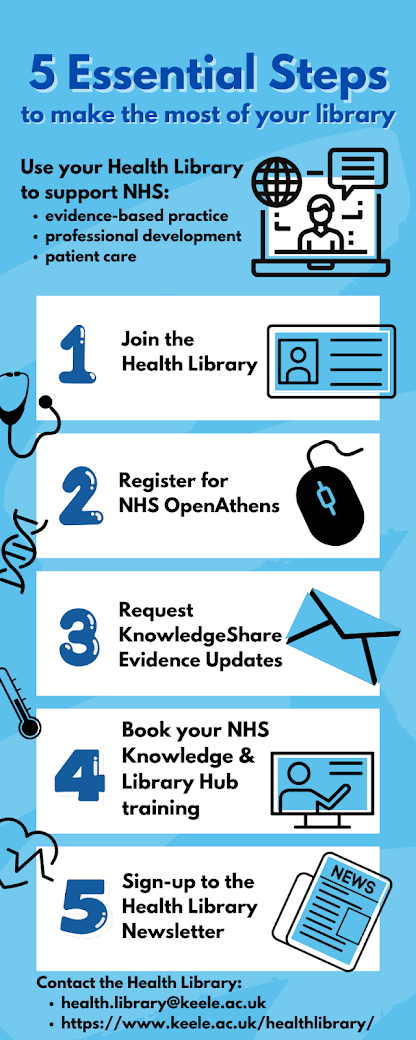
Comments
Post a Comment