Use the advanced features of Clinical Key to save you time:
Save
content – save content to read later or keep a list of useful items to refer
back to; save searches you need to re-run
Presentation
Maker – use the presentation maker to quickly add images to a powerpoint
presentation
Patient
leaflets – you don’t need to start from scratch to develop information leaflets
for your patients. Start by checking the bank of leaflets in Clinical Key.
Clinical
Key is a clinical search engine, giving you access to a wealth of evidence-based
resources to support confident clinical decision-making and in-depth reading
for research and professional development.
Save Content
Save
content such as clinical overviews, chapters, journal articles, images and more
to collate your own easy-access library of content. You can use tags to group content
together for particular projects. You can add 1 or more tags to an item.
Save useful
searches to keep as a reminder or to re-run at a later date.
Click the
star icon to save your content and assign or create a tag.
Then view all your saved content by clicking your name and selecting Saved Content from the drop-down list. Click on the tag to view the items you saved.
You can
select items in your saved list to print, email or add to a presentation.
To save a
search, click Search History, hover over the search and then click the star
icon to save it. You can view and re-run your saved searches.
Presentation Maker
Create your
own powerpoint presentation quickly from images within Clinical Key. You can
add content from a results page straight to your presentation or you can save
content and select it from there. View your presentations by clicking Presentation Maker from the drop-down box by clicking your name (top-right).
Once you
have added all your content, export your presentation and a powerpoint file
will be downloaded including your images as well as the reference and Clinical
Key copyright statement. You can then edit your presentation.
Patient Leaflets
Clinical Key
holds a bank of prepared patient leaflets. You can browse the complete
collection by clicking Patient Education from the home page; or search for
something specific by running a search and limiting the resource type to patient
education.
Patient
education leaflets are available in multiple languages. When you print a
leaflet you can add your own contact details and further instructions to the
patient.
Access
Clinical
Key is available to UHNM staff. Access it via the Health Library NHS Resources page or log in here
via OpenAthens.
Watch this video for help logging in and activating your
account.
Need more help?
- Check our Clinical Key help page for online tutorials, videos and
articles.
- Contact the Health Library

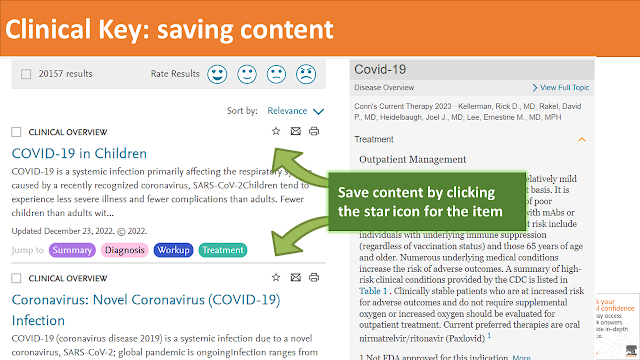
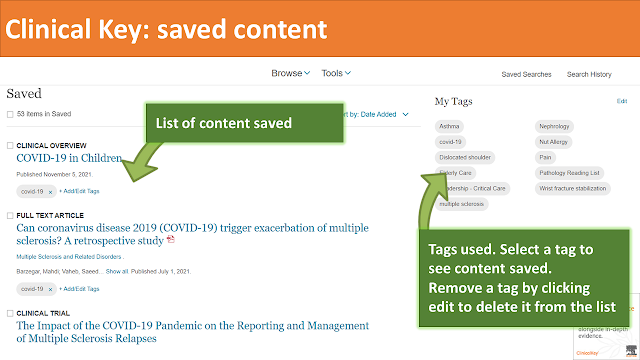


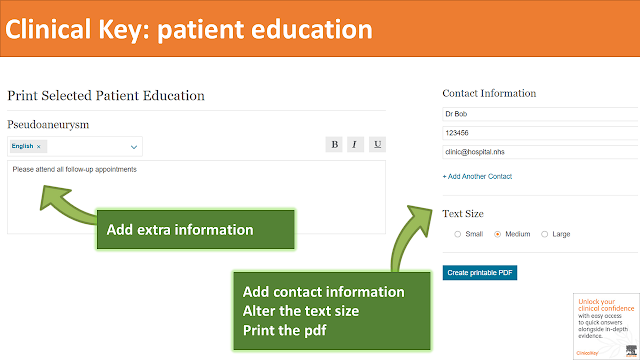
Comments
Post a Comment