Heart Month takes place each February in order to raise awareness of the risks of cardiovascular disease and to encourage people to take action to reduce their risk of developing heart and circulatory diseases. RELATED LIBRARY RESOURCES The Health Libraries, both at the Royal Stoke and County Hospitals, offer resources related to this topic. In the lists below you’ll find a small selection of items from our collection. To locate these items, simply go to our online catalogue or ask at the counter. This document covers the following resources – books , journals , journal articles and patient information . BOOKS : Pathophysiology of heart disease: an introduction to cardiovascular medicine ; Lilly, Leonard S; 2026 (Kluwer Academic); 8 th edition – available as a Keele and an NHS e-book Artificial intelligence for cardiovascular disease: advances in treatment ; Malviya, Rishabha; Rajput, Shivam; Muthiah, Deepa; 2025 (Apple Acad...

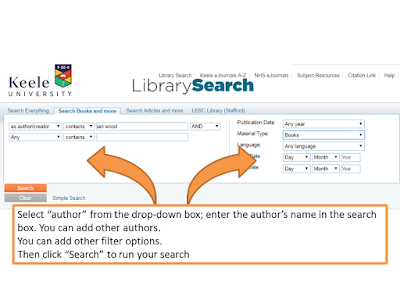







Comments
Post a Comment